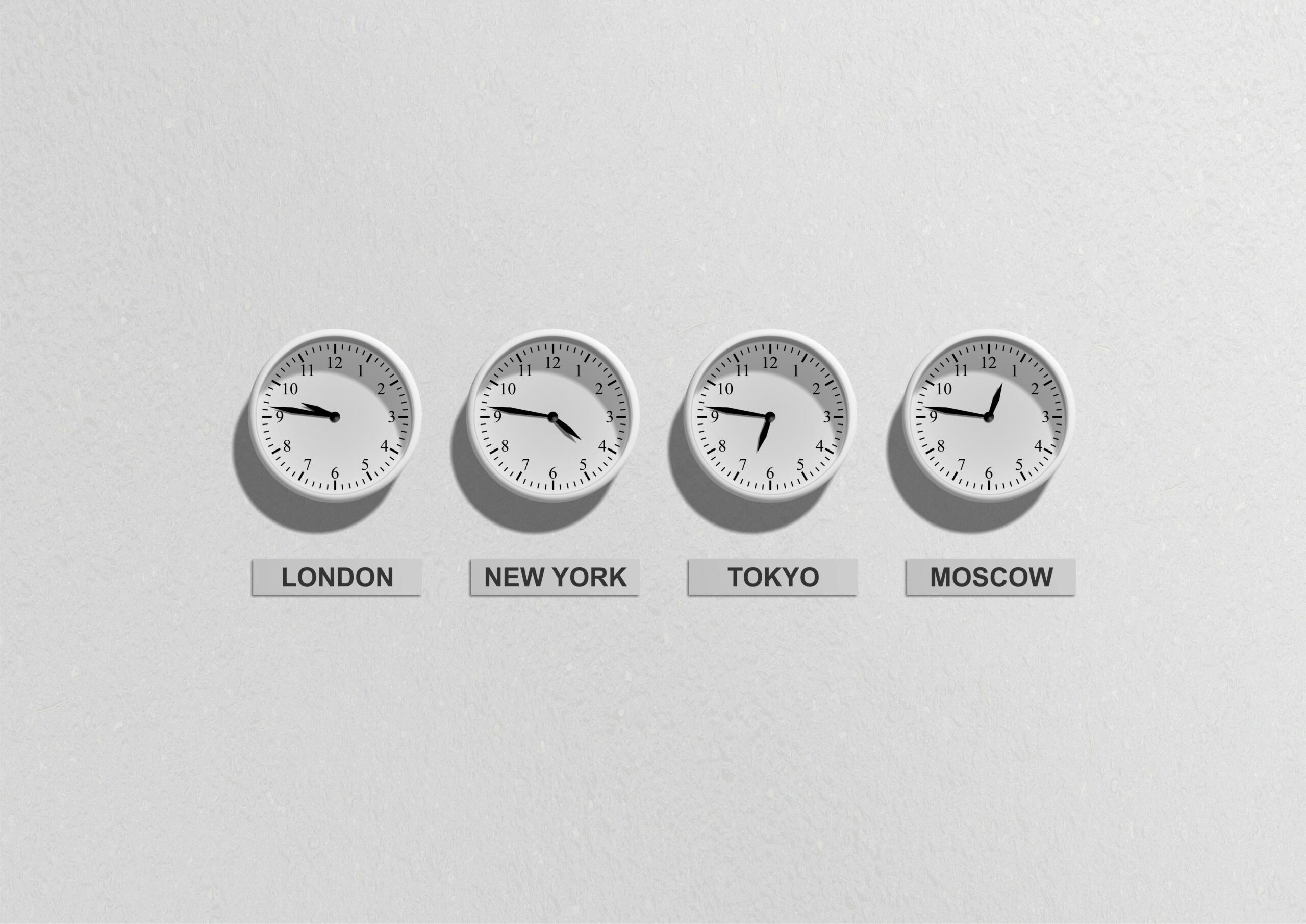This can be a nightmare, not only for a project manager, but also a business owner. A specific case is when you have quite a lot of meetings – then daylight saving time is very impactful on your schedule This is one of the cases that happened to me in last days because I am working with people in EST zone and I myself am in Warsaw time zone. The day change of daylight saving time is different. This causes that there are actually four changes during the year.
To avoid such situations in the future when someone from the team is unprepared for the change or forgets about the change I have created automation in N8N which I will be sharing below with you for free. This automation creates notification that can be sent to Slack or email. It can be adjusted so you not only receive notification a day before DST date in any of the zones provided. But also you can receive notification on every day when DST is unsynchronized between timezones. You can set it up with any timezones that are Javascript compatible format. You can add even more time zones than there are in the provided example. So feel free to use it and don’t be late for the meeting because of DST never again.
Go ahead and try this DST notification automation for free! Or read more below about DST itself and other methods to be more DST-aware.
Short History of Daylight Saving Time
Just a reminder how Daylight Saving time was implemented and is currently used. Of course, first thing I would like to point out is the name itself that not many think about. Daylight Saving Time. So the name itself tells us that this whole idea was created to save sunlight and be able to use it for a longer time during the day.
The concept of Daylight Saving Time (DST) has a rich and complex history dating back centuries. While Benjamin Franklin is often credited with the idea after writing a satirical essay in 1784 suggesting Parisians could economize on candles by rising earlier, he never actually proposed changing the clocks. Modern DST was first formally proposed in 1895 by New Zealand entomologist George Vernon Hudson, who sought more daylight hours for collecting insects. British builder William Willett independently developed a similar proposal in 1907, motivated by his desire to extend evening daylight for golf. However, DST wasn’t implemented until World War I, when Germany became the first country to adopt it nationwide on April 30, 1916, as an energy-saving measure. The practice quickly spread to other countries, including the United States in 1918. After the war, many countries abandoned DST, but it was widely reinstated during World War II. In the United States, time changes became standardized with the Uniform Time Act of 1966, though states like Hawaii and Arizona opted out. Despite its widespread adoption, DST remains controversial, with farmers being among its strongest opponents historically, contrary to the common myth that it was implemented for their benefit.
So does it make sense to have daylight saving time still in our society? Most probably not because benefits it provided in the past are no longer valid. And a lot of people and governments are speaking about it, but nobody actually semoved the daylight saving time yet. So I guess we need to just wait until something changes and until then we just need to monitor one daylight saving time changes. In my opinion it is of course uttermost waste of resources and everybody’s time so I hope that we will see some solutions soon.
Impact on the Computers and Automated Systems
Impact here is actually very limited because most of the systems are using epoch time as their base, which is actually Unix standard and zero is set to January 1st 1970 00:00:00. So since most of the servers are run on Linux it is most widespread approach. Second standard is ISO-8601 – this standard provides a human readable format for presenting dates and times as strings. Third standard is Windows epoch time used in Windows systems and it counts 100 nanoseconds intervals since January 1st 1601 0000 GMT. Then there is Network Time Protocol epoch which is January 1st 1900, with separate 32-bit integers for seconds and fractional seconds.
There are even more standards, but as you can see, mostly they try to define a moment in the past and start counting seconds or nanoseconds after this point. And since most of them or at least most widely used are based on GMT time. You might think that for the end user you only need to calculate the amount of hours that it is before or after GMT time. And it would be that simple if not for DST time. Because it causes a case when you need to add or subtract different amount of hours from the GMT depending if time though is in DST or not. So that calculation will not be unified throughout the year.
Thankfully, epoch times are not affected by DST so they always stay the same and can always be used as a base for further calculations.
Practical Aspect of Planning when in DST
Currently I would avoid using scheduling meetings manually, especially in different timezones, because you can just forget about DST case. But thankfully most of the modern scheduling tools do consider timezones and are calculating it for all the parties. Good example for this would be a Google Calendar. When you are setting up the event, you can see that it allows you to select the timezone and time when it is taking place. And every party that is invited to the event will actually see the event in their own time with considered DST time.
Another example would be Calendly. This piece of online software allows you to delegate scheduling of meetings to your clients so they can propose meeting within your available timeslots. Calendly also integrates with Google Calendar so it is easy to maintain and keep everything up to date.
Of course there are many more examples of such software, but the main reason to mention them is that they are natively considering Daylight Saving Time. Problem is that they are not warning you before DST occurs Which may be a problem, especially if you are scheduling your meetings every week on the same hour (for example in multi-timezone Agile teams – sprint planning). And that’s one of the reasons that this automation above was created by me. It just helps to be notified on time.
So What do I do Now with DST?
Just remember that daylight saving time changes between different timezones and you should be good as long as you use some kind of reminders or automatic meeting scheduling software. You should be on time where you need to be on time. Until DST is removed we just need to be careful. So be careful and set up meeting with Sailing Byte using contact form below – and I promise you that we will remember about DST when scheduling meeting with you.