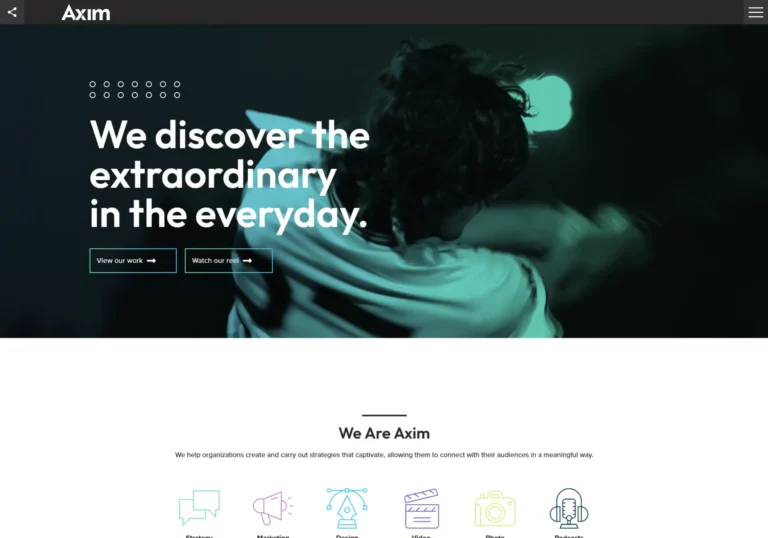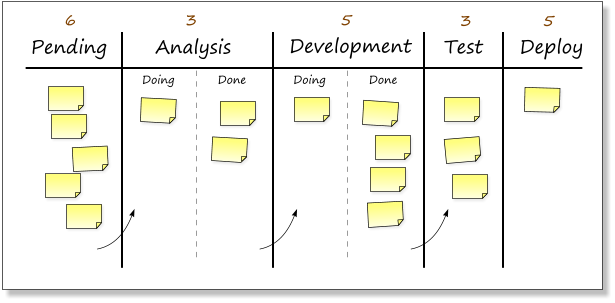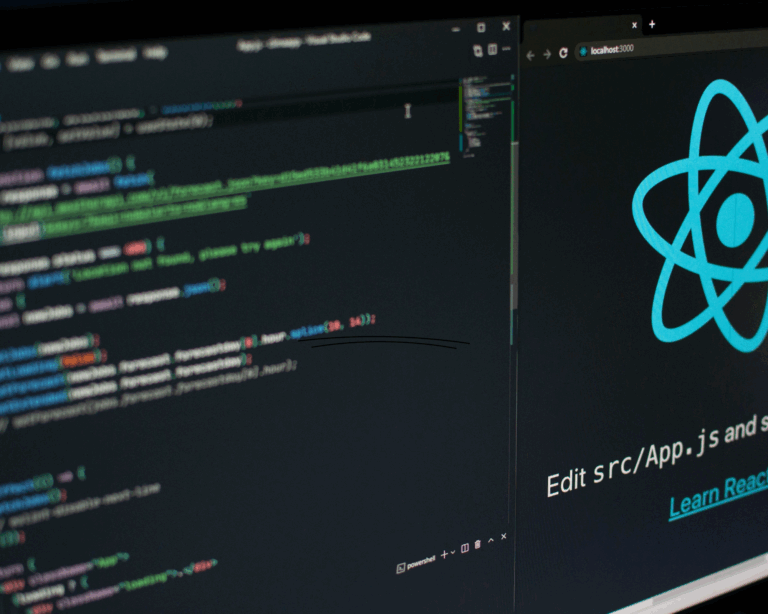What are Domain Records and DNS propagation?
Anytime you type in the URL address of a website, you use DNS (Domain Name System). It ‘translates’ the domain name into the domain IP address. Thanks to DNS, the association of domain names with the appropriate IP addresses takes place. The DNS system is distributed and relies on multiple DNS servers. In other words, DNS servers assure that any website can be found on the internet. But registering domains is not the only task such DNS servers perform. Their role is also to update all the changes regarding a given domain and its IP address. It can be a change of the name, server, or the change of IP address that needs to be reflected by the DNS server. However, it takes time for the changes or updates to be reflected on the whole Internet. That time of processing among all systems around the world is called propagation. We are used to the fast internet and online operations lasting nanoseconds, but the speed is not the strong side of DNS propagation. It can take even up to 72 hours to propagate the change worldwide (the standard time is around a few hours). The length of the process brings us to the next question, which is…
Why do we need the domain records?
Keeping domain records in order makes work easier and the internet users’ life simpler. They do not have to remember lengthy domain IP addresses to access different websites online. Numbers are much more difficult to remember than words or phrases. Therefore, domain records are vital in keeping the internet user-friendly. The interpretation of URLs is also a complicated process that humans would not be able to perform as fast as the operating systems working along with DNS.
Types of domain records and their uses
1. A Record
A Record is an address record. This means that it only deals with the mapping of a qualified domain (FQDN) to an Internet Protocol Address (domain IP). For instance, the “A” record is responsible for pointing a domain name to a domain IP address of the hosting server (e.g. Google.com and Google hosting server). This enables the user to key in a legible domain instead of figures. In this regard, the A is the host representing your Domain.
2. CAA Records
CCA stands for Certification Authority Authorization and it is used to determine which certification authorities have been allowed to dispatch certificates for domains. In other words, a CAA record shows notification guidelines if someone requests a certificate from Certificate Authorities but has no authorization to do so.
3. AAAA Records
AAAA Records are similar to the “A” records. The difference is that it only enables the user to direct the domain to an IPV6 address. It is used to locate a computer connected to the web from a name and its necessity is based on mapping a hostname to a 32-bit IPV4 address. AAAA is configured in the same way as “A” records but for this one, it is a bit larger (a resource record of 128).
4. CNAME Records
CNAME Records, also known as canonical name records, map a different domain name to another one. This is critical if one runs more than one service from one domain IP address. If the IP address of the host changes the only update required is the update of A record for the root domain.
5. NS Records
An NS record isolates a DNS server that is authoritative in a specific zone. The initials NS stand for “name server”. NS should be hosted on various network segments so that you can obtain the most redundancy from the NS records. One major reason for hosting NS on a different network segment than that of your DNS server is to protect it. In this way, if the network segment goes down, your DNS will also follow the same path.
6. TXT Records
TXT records provide an opportunity for the administrator to add texts of any nature into the DNS record. Those texts denote facts about the domain. For instance, TXT is normally used by mail systems to verify if the emails are from an authentic source. In DNS communication, the SPF key and DKIM are also worth mentioning. The former allows email senders to define which domain IP addresses are allowed to send mail for a particular domain. DKIM on the other hand, assures that an email message was not changed or forged.
7. PRT Record
This is a type of Domain name system record that is used to recognize a hostname by a domain IP address. It works in opposite direction to an A record which points a domain name to a domain IP address.
How to perform a DNS records check?
All above brings us to a more practical part of domain or website records. It is a DNS records check or WHOIS search performed within the WHOIS database. WHOIS (pronounced as the phrase “who is”) is a query and response protocol that one uses to query website databases. WHOIS database stores information about the registered users or assignees of a domain name, or a domain IP address. The information in the WHOIS database is collected at the time of your domain (website) registration. So in order to find out a piece of information about a website or the domain owner, all you have to do is perform a WHOIS domain lookup. It is also used for a wider range of other information. WHOIS lookup will also display information about your domain registrar, domain administrative contacts, and domain technical contacts (providing domain privacy is enabled). The protocol stores and delivers database content in a human-readable format. The WHOIS database is regulated by ICANN (the International Corporation for Assigned Names and Numbers).
The problems with propagation and WHOIS search
Domain Name System propagation is a lengthy process. This is because when domains’ data change, every server on the web needs to be updated. Due to this predicament, it often happens that a user performs a WHOIS domain lookup but cannot reach the website. The WHOIS domain information about a website is up-to-date but the change of domain IP has not been fully propagated yet. Why does it take so long to propagate the website and domain information? The propagation time depends on several factors:
Time to Live (TTL) settings
TTL is the time during which the information about domain names and domain IP addresses can be stored on a local machine. When this time elapses, DNS reaches out to the global network to get new data about the website. If the TTL is long, the machine will not know for a long time that the website data changed
Internet Service Provider (ISP)
The propagation might take longer because some ISP’s tend to prolong the Time to Live to allow quick website access. As a result, the DNS records check cannot be performed or the updated information about the website collected
Domain name registry
Some changes (e.g. in the case of the domain extension ‘.com’) require an update in Top Level Domain Name Server. Such root servers might have a TTL time of even 48 hours.
How to shorten DNS propagation time?
DNS records check and WHOIS domain database seem like too much to handle? The process can easily be dealt with by experts. Thanks to Sailing Byte you can update your website records effortlessly! Edit, add records, and manage them. We know the ins and outs of DNS records check and WHOIS and therefore can significantly shorten any propagation time. Reach out through the contact form so you do not have to fear doing any domain changes again.