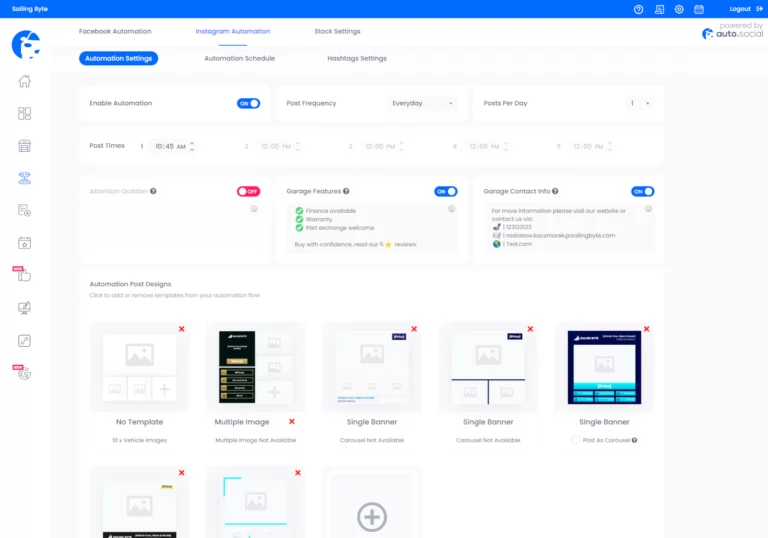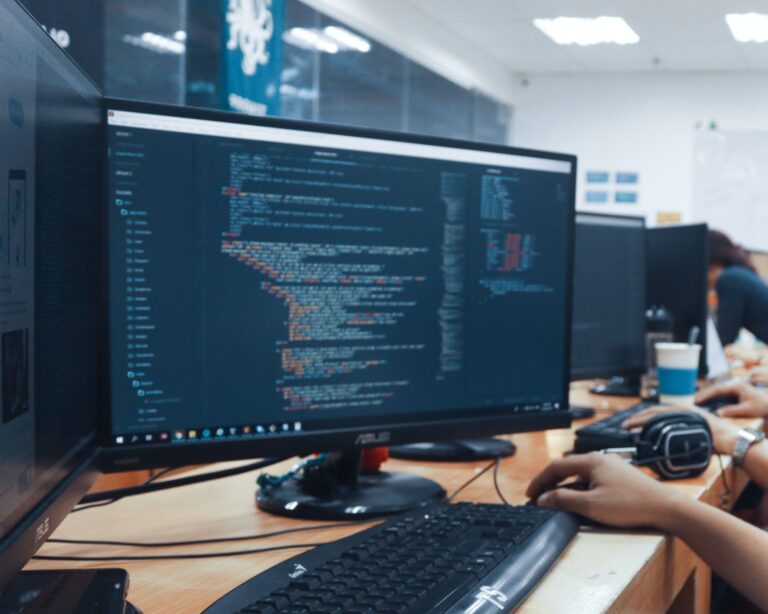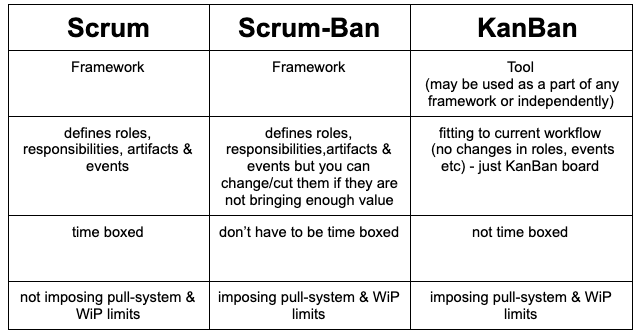In today’s digital landscape, ensuring the security of your Laravel applications—whether headless or non-headless—is crucial. Laravel, a popular PHP framework, is known for its elegance and robust feature set, but like any framework, it is susceptible to various security threats. This article will walk you through essential security measures, from protecting against DDoS attacks to securing sensitive data. Whether you’re running a headless API-driven app or a traditional web application, this guide is for you.
Step 1: Protecting Laravel Applications from DDoS Attacks
Understanding DDoS in Laravel Applications
A Distributed Denial of Service (DDoS) attack aims to overwhelm your Laravel application with massive amounts of traffic, rendering it unavailable to legitimate users. While sometimes this traffic may be the result of successful marketing efforts, the outcome is the same: your application becomes inaccessible, frustrating your users and potentially causing financial losses.
Solutions to Mitigate DDoS Attacks
1. Scalable Infrastructure
One of the most effective ways to handle sudden traffic spikes, whether due to legitimate users or a DDoS attack, is to implement scalable infrastructure. By using cloud services like AWS, Google Cloud, or Azure, you can automatically scale your resources in response to increased demand. This ensures that your application remains accessible even under heavy load.
2. Advanced Firewall Solutions
Firewalls act as your first line of defense against DDoS attacks. By deploying an advanced firewall, you can filter out malicious traffic before it reaches your Laravel application. Solutions like AWS WAF, Cloudflare, or Sucuri offer customizable rules that can be tailored to your specific application needs, blocking suspicious IP addresses and known attack patterns.
Firewall can be physical device or additional service placed “before” application, or a logic inside application itself. This solutions can be combined with each other aswell.
3. Load Balancing
Implementing load balancing is another critical step in protecting your application. By distributing traffic across multiple servers, load balancers ensure that no single server bears the brunt of an attack. This not only enhances your application’s performance but also provides redundancy in case one server fails.
4. Throttling
Laravel comes equipped with a powerful built-in throttling mechanism that helps protect your application from brute-force attacks and excessive API requests. This feature, part of Laravel’s middleware system, allows developers to easily limit the number of requests a user can make to a particular route or group of routes within a specified time frame. By implementing throttling, you can mitigate the risk of DDoS attacks and ensure that your application remains responsive even under heavy load. Laravel’s `ThrottleRequests` middleware is highly configurable, allowing you to define custom rate limits and apply them globally or to specific routes, ensuring that your application’s resources are used efficiently and securely.
Step 2: Securing Directory Access in Laravel Applications
The Risks of Unauthorized Directory Access
Directory access security is often overlooked in web application development. If an attacker gains access to critical directories, they can exploit your application, leading to data breaches or unauthorized code execution. Securing directory access is particularly important in Laravel applications, where configuration files and sensitive data are stored within specific directories.
Solutions for Securing Directory Access
1. Monitoring .htaccess and robots.txt Files
In Laravel, the `.htaccess` and `robots.txt` files play a crucial role in securing your directories. The `.htaccess` file can be used to prevent access to sensitive directories, while the `robots.txt` file guides search engines on what to index. Regular monitoring and updating of these files are essential to ensure they contain the correct directives.
2. Apache Hardening
Hardening your Apache server settings is another critical step. By configuring Apache to restrict directory access, disable directory listing, and implement proper file permissions, you reduce the risk of unauthorized access. This includes setting `AllowOverride None` in your Apache configuration to prevent `.htaccess` overrides that could expose sensitive directories.
3. CI/CD Pipelines for Security
Implementing Continuous Integration and Continuous Deployment (CI/CD) pipelines is not just for automating code deployments—it’s also a key strategy for maintaining security. By integrating security checks into your CI/CD pipelines, you can automatically scan for potential vulnerabilities in your `.htaccess` and `robots.txt` files, ensuring that any changes meet security standards.
Step 3: Ensuring File Integrity in Laravel Applications
The Importance of File Integrity
Maintaining the integrity of your application files is critical to prevent unauthorized modifications that could lead to security vulnerabilities. If a hacker gains access to your server, they might replace legitimate files with malicious ones, compromising your application and potentially leading to data breaches.
Solutions for Maintaining File Integrity
1. File Integrity Monitoring (FIM)
File Integrity Monitoring tools are essential for detecting unauthorized changes to your application files. Tools like Tripwire, OSSEC, and AIDE can monitor your Laravel application files for any changes and alert you immediately if something suspicious occurs. This allows you to respond quickly to potential threats.
2. Version Control Systems
Using a version control system like Git is another effective way to maintain file integrity. By tracking every change made to your application files, you can easily identify unauthorized modifications. Additionally, version control systems allow you to roll back to a previous state if a file has been compromised.
3. Automated CI/CD Pipelines
CI/CD pipelines can be configured to include automated checks for file integrity. By running integrity checks as part of your deployment process, you can ensure that only authorized and verified files are deployed to your production environment. This reduces the risk of introducing malicious code into your application.
Step 4: Protecting Laravel Applications from Viruses
The Threat of Viruses in Web Applications
Hackers often target web applications not just to steal data, but also to plant viruses and malicious scripts. These can be used to send spam, perform phishing attacks, or hijack your server’s resources for malicious activities. If your server is compromised, your hosting provider may even ban you without notice.
Solutions for Virus Protection
1. Server-Side Antivirus Software
Installing antivirus software on your server is the first line of defense against viruses. Tools like ClamAV and Sophos can scan your Laravel application for known viruses and malware, providing real-time protection. Regular updates to your antivirus definitions are crucial to protect against the latest threats.
2. Web Application Firewalls (WAF)
Web Application Firewalls (WAF) can help block malicious traffic before it reaches your server. By filtering out known attack vectors, WAFs protect your Laravel application from a wide range of threats, including SQL injection, cross-site scripting (XSS), and virus-laden payloads.
3. Regular Security Audits
Conducting regular security audits is essential to identify potential vulnerabilities that could be exploited by viruses. These audits should include scanning for outdated software, weak passwords, and other common security issues. By regularly assessing your security posture, you can proactively address vulnerabilities before they are exploited.
Sailing Byte offers comprehensive server protection solutions, including antivirus installation and regular security audits, to keep your Laravel application safe from viruses.
Step 5: Real-Time Monitoring for Laravel Applications
The Need for Real-Time Monitoring
Waiting until a virus or hacker has already compromised your application is too late. Real-time monitoring allows you to detect and respond to threats as they happen, reducing the risk of significant damage. This proactive approach is essential for maintaining the security and integrity of your Laravel application.
Solutions for Real-Time Monitoring
1. Security Information and Event Management (SIEM)
SIEM tools provide centralized monitoring and analysis of security-related data from multiple sources. By correlating events and logs from your Laravel application, SIEM tools can detect suspicious activities and trigger alerts, enabling you to respond quickly to potential threats.
2. Distributed Artificial Intelligence Networks
Using Distributed Artificial Intelligence Networks for security is a cutting-edge approach. These networks can learn from attacks on one application and apply that knowledge across multiple applications. For example, if one of Sailing Byte’s clients is under attack, the network can identify the attacker and raise defenses for all clients, providing collective protection.
3. IP Reputation Monitoring
Monitoring your IP reputation is crucial, especially if your Laravel application sends out emails. If your IP address is flagged as a source of spam, your emails may be blocked or sent to the spam folder. Tools like MXToolbox can help monitor your IP reputation and alert you to any issues that need to be addressed.
Step 6: Implementing Robust Backup Solutions for Laravel Applications
The Importance of Backups
Data loss can be catastrophic for any business, leading to significant financial losses and damage to your reputation. Backups are your last line of defense against data loss, whether due to hardware failure, human error, or malicious attacks. Having a robust backup strategy in place is essential for any Laravel application.
Solutions for Effective Backups
1. Automatic Local and Remote Backups
Automating your backup process ensures that your data is consistently backed up without requiring manual intervention. Local backups provide quick recovery options, while remote backups protect your data from local disasters. Tools like Laravel Backup, combined with cloud storage solutions, can automate this process, providing peace of mind.
2. Incremental Backups
Incremental backups only save changes made since the last backup, reducing the time and storage space required for each backup. This is particularly useful for large Laravel applications, where full backups can be time-consuming and resource-intensive. Solutions like AWS S3 and Google Cloud Storage support incremental backups, ensuring efficient use of resources.
3. Encrypted Backups
Encrypting your backups is essential to protect sensitive data from unauthorized access. Even if your backup files are intercepted or compromised, encryption ensures that the data remains secure. Tools like OpenSSL or built-in cloud encryption services can be used to encrypt your Laravel application backups.
Step 7: Enhancing Security with a Web Application Firewall (WAF)
The Role of a WAF in Laravel Security
A Web Application Firewall (WAF) acts as a shield between your application and the internet, filtering out malicious traffic and protecting your application from various web-based attacks. In a Laravel environment, a WAF is essential for blocking common threats like SQL injection, cross-site scripting (XSS), and DDoS attacks.
Solutions for Implementing a WAF
1. Modular CMS Integration
For Laravel applications using a Content Management System (CMS), integrating a WAF directly into the CMS can simplify security management. A modular CMS with WAF capabilities allows you to easily configure and manage security settings through a user-friendly interface. This integration ensures that your application is protected without requiring deep technical knowledge.
2. Customizable WAF Rules
A one-size-fits-all approach doesn’t work for application security. Customizable WAF rules allow you to tailor your security settings to the specific needs of your Laravel application. Solutions like Cloudflare WAF or ModSecurity provide extensive customization options, enabling you to block specific attack vectors and allow legitimate traffic through.
3. Performance Optimization
While a WAF provides essential security, it can also impact the performance of your Laravel application if not properly configured. To ensure that your application remains fast and responsive, choose a WAF solution that offers performance optimization features, such as caching and content delivery network (CDN) integration.
Step 8: Securing Sensitive Data in Laravel Applications
The Importance of Data Security
Data breaches can have severe consequences, including financial losses, legal penalties, and damage to your reputation. If your Laravel application handles sensitive data, such as personal information or financial details, ensuring that this data is secure is paramount.
Solutions for Securing Sensitive Data
1. Data Encryption
Encrypting sensitive data is one of the most effective ways to protect it from unauthorized access. Laravel provides built-in support for data encryption, making it easy to encrypt data both in transit and at rest. Using strong encryption algorithms and regularly rotating encryption keys are best practices to follow.
2. Secure Data Transmission
Ensuring that data is transmitted securely between clients and servers is crucial for protecting sensitive information. Implementing HTTPS with SSL/TLS certificates ensures that data is encrypted during transmission. Additionally, using secure API gateways and enforcing strict access controls can further protect data as it moves between different parts of your application.
3. Access Logging and Auditing
Tracking who accesses sensitive data and when is an essential part of data security. Implementing logging and auditing mechanisms allows you to monitor access to sensitive data and detect any unauthorized attempts. Tools like Laravel Auditing and Monolog can be integrated into your application to provide comprehensive logging and auditing capabilities.
Sailing Byte offers integrated solutions for securing sensitive data, including encryption, secure transmission, and access logging, ensuring that your data remains protected at all times.
Conclusion
Securing your Laravel application, whether headless or non-headless, requires a comprehensive approach that covers everything from DDoS protection to sensitive data encryption. By following the steps outlined in this guide, you can significantly reduce the risk of security breaches and protect your application from various threats.
If you need expert assistance in securing your Laravel application, consider partnering with us. Our team is aware of all those aspects above and much more. Their team of experienced developers specializes in Laravel development and can provide tailored security solutions to meet your specific needs. Whether you’re looking to enhance your existing security measures or need a complete security overhaul, Sailing Byte has the expertise to help you succeed.
Post Views: 2,921