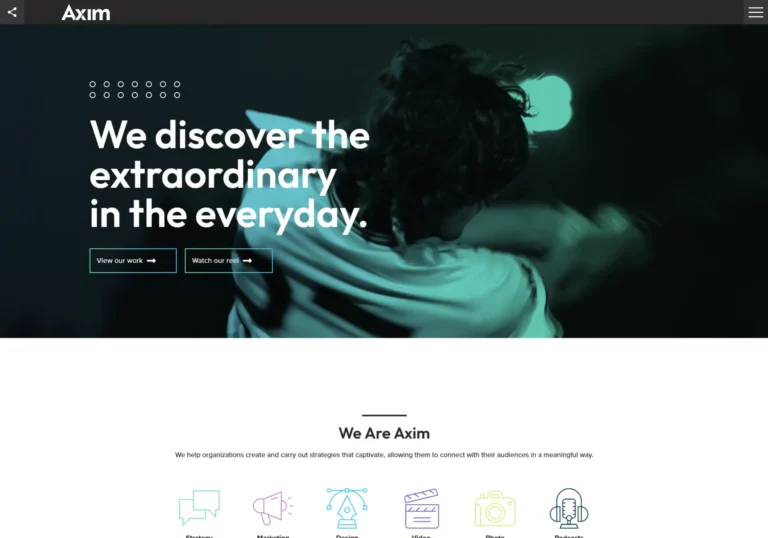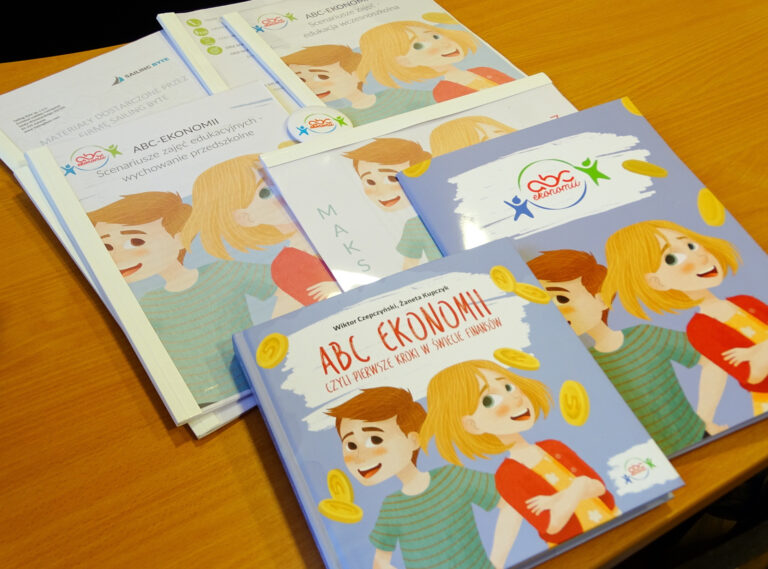Warning! This article is old and may contain outdated information. For more up-to-date information, visit Which CMS Should I Use?
In the last 20 years development of how websites are built has changed completely. From the simple text files of the past when everything had to be done manually, to the power of PHP and JavaScript, and then the first CMS systems to advanced visual tools. Currently there are many different CMS systems that differ a lot in functionality, some with a built-in set of tools. But, first things first, let’s take a closer look at CMS itself.
What is CMS?
CMS stands for “Content Management System”. So, as its name indicates, it allows users to manage some con-tent – for example articles, media, users, and so on. For our needs we can narrow down this definition to WCMS, which stands for “Web Content Management System”. So essentially, it’s a system that allows you to, with relative ease, manage content of your website along with other elements connected to it.
What Are My CMS Options?
There’s a lot to choose from and there are many ways to divide them into categories. The easiest way to divide them is open source (their code is publicly available) and proprietary (they are owned by the company and sold on their terms). Most known systems you can think of are WordPress, Joomla, Drupal, Oracle WebCenter, Magento or Kentico.
While it may seem at first sight that open source CMS are a good option (because of plugins or because of price), in the long term they actually have some significant limi-tations – so your choice should be thought through and considered based on your specific needs.
Performance
Open source CMS are written in a way that they allow you to do a lot. But this also means that they are not optimized for performance – they often need to load a lot of dependencies to work properly. They are also not free from backward compatibility, which adds a lot of code to stack that could’ve been avoided. Completely unnecessary requests to the database take up your visitors time and increase website loading time.
Extendibility
Some open source CMS have repositories full of plugins. These plugins can greatly extend basic function-ality of CMS adding extra options that can be helpful. But there are a few problems with this: anyone can post a plugin. This results in homemade codes being pub-lished, that are neither secure, nor properly written. Any modifications to a plugin can lead to a lot of additional work, digging through code, paying extra to developers for help or breaking compatibility with a system update. Most website hacks happen not because of security issues within CMS, but in the plugins!
On the other hand commercial or proprietary CMS sys-tems often have their own repositories of extensions too. The difference is this code is always developed by professionals, which means more security and consisten-cy between plugins. Modifications done for clients can be tailored exactly to user needs without breaking any com-patibility; so it’s a win-win situation.
Licensing
Open source software is often based on licenses, which complicate commercialization of projects under some circumstances. Also, on some licenses you are forced to publish all the code you have written or paid for! But what if the code must contain information or know-how that is patented or has to be especially secured?
Proprietary CMS systems do not suffer such limitations. Especially if some coding work is being done specifically for you, you can agree on licensing with your develop-ment team. And you can be sure that elements flow and are treated with proper care and are secure.
What CMS Is Right For Me?
A lot depends on your actual needs. But in general, in some cases open source CMS systems can be safely used. Although you must take into account that they require more work from you – along with possible prob-lem solving or changing plugins code. But if you are looking for very professional coding or some advanced data processing, then proprietary software is your way to go.