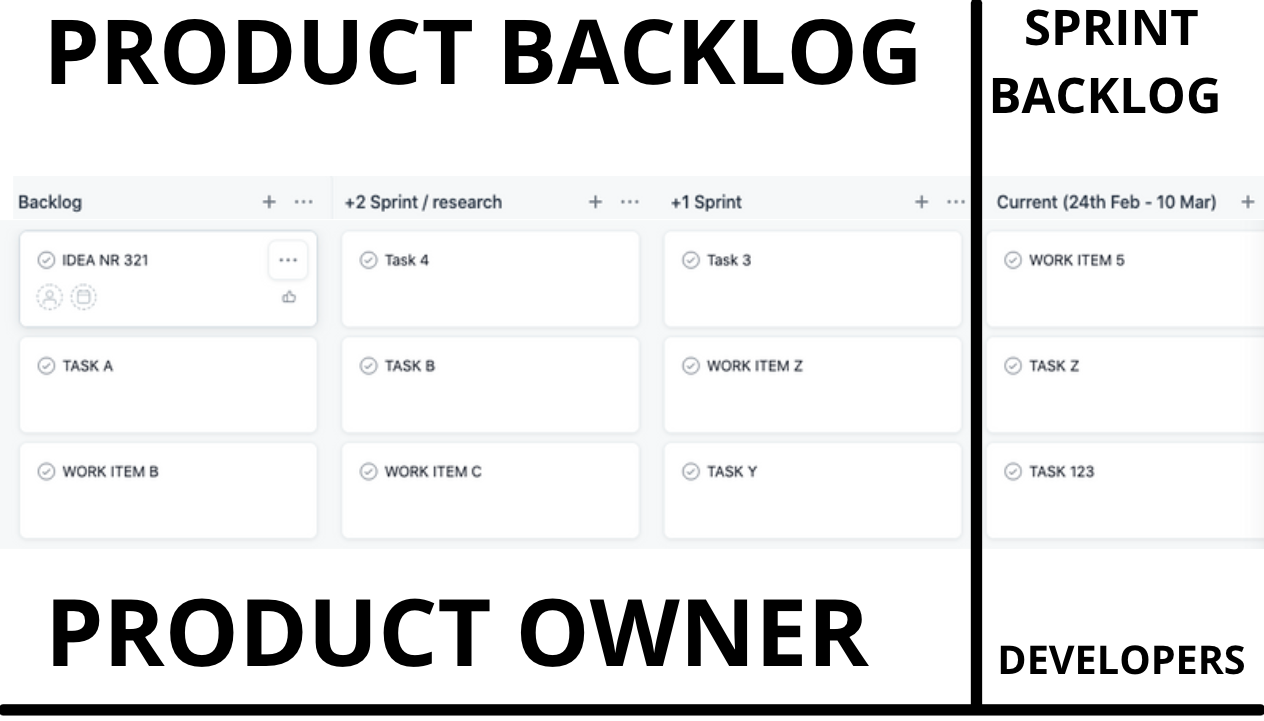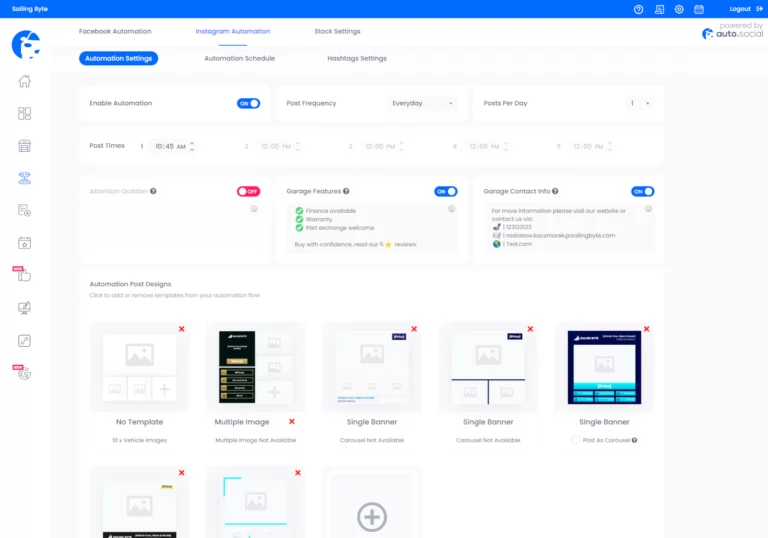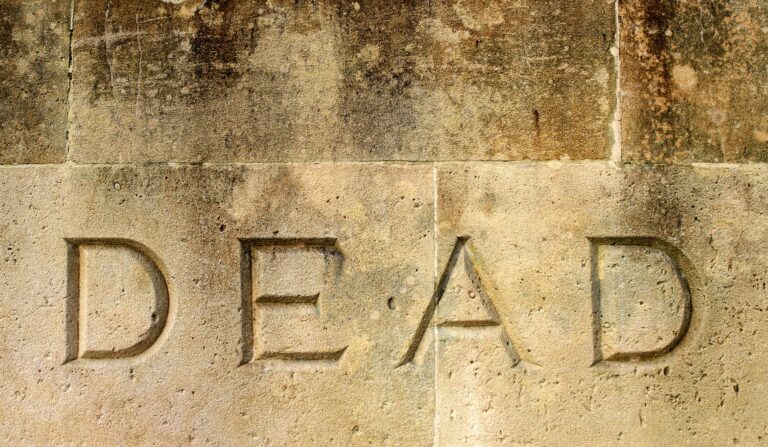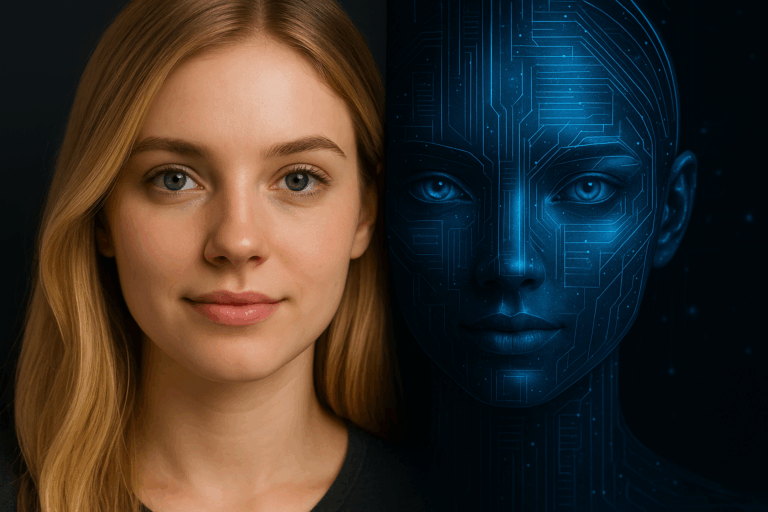Product Backlogs and Sprint Backlogs – short guide
Product Backlog consists of an ordered list of the work to be done in order to create, maintain and sustain a product. It’s managed by the Product Owner.
In this particular situation Product Backlog is divided into 3 separate sub-parts in Asana “board view” (Backlog, +2Sprint, +1Sprint) to help Product Owner to visualize the final list of fully described and prioritized work items that are ready to be presented to developers during Sprint Planning.
Sprint Backlog provides an overview of the development work to be done by Developers during the current sprint. It’s managed by the Developers. Only developers can “pull” work items from Product Backlog to Sprint Backlog and they are doing so ONLY during every Sprint Planning event.
What Product Owner should avoid?
- Adding work items from Product Backlog to Sprint Backlog outside of Sprint Planning
- Changing requirements of work items that are already in the current Sprint Backlog.
- Changing priority of work items that are already in the current Sprint Backlog.
Why is this a problem?
Sprint Planning is something more than adding work items to Sprint Backlog. It’s a process during which developers specify what would be a Sprint Goal and that They take responsibility for delivering that Sprint Goal. If someone is exceeding either scope or description of work items from an already planned sprint that someone is damaging havely whole development process. As a result developers are wasting their time due to context switching and are not able to deliver product increment of highest quality.
Hints from Scrum Master
a) be always prepared to sprint planning and respect decisions of development team;
b) clearly state your Product Goal and help developers to define next Sprint Goal;
c) describe work items fully and clearly;