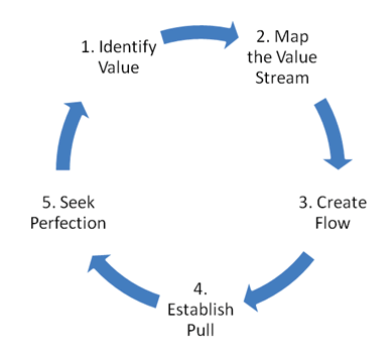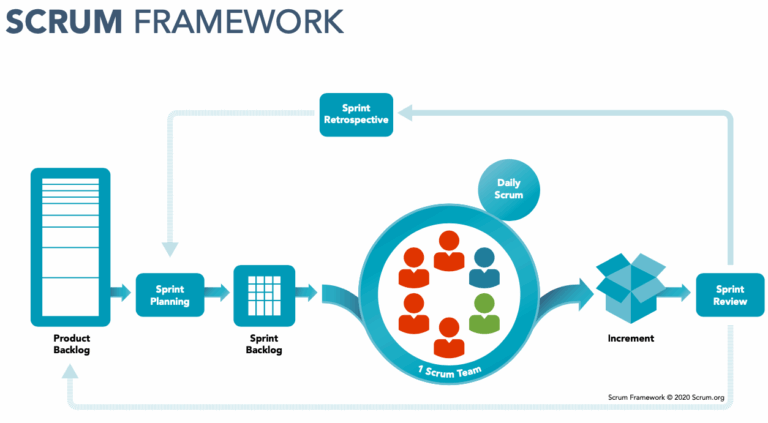API seems to be more and more apparent whenever we search for applications, tools, or even a company of developers to build a piece of software for us. What is API? API is an abbreviation for Application Programming Interface. Does it sound like a sufficient explanation? Probably not. API, API building, and API capabilities are parts of a very broad topic, which I will try to summarize in this article.
What are APIs?
The simplest way to describe an API would be a piece of software that allows applications to communicate by sharing data. So, APIs are quite important. How else would you make your payments, check your social media, or even play your favorite game whilst commuting? API automation makes it seamless but every day we use multiple APIs to perform necessary tasks.
How do APIs work?
Let’s get through the process of exchanging data to better illustrate API data processing. As soon as you start using one of your apps, the Internet connection is made. App sends data to the server. Next, the data is retrieved by that server, interpreted and the desired actions are performed and the data is sent back to the application. Now, it is the application’s job to interpret the data and present you with the information.
Similarly to human interaction, there are also many ways to communicate between client and server with the help of APIs. That is why we distinguish several ways of this communication:
SOAP APIs
Contrary to what you may associate soap with, in this example, it stands for a Simple Object Access Protocol. These APIs use XML to communicate and are now slowly becoming obsolete.
RPC APIs
RPC stands for Remote Procedure Calls. The desired action is done within the server and the part the client gets is a ready response to the query.
REST APIs
Representational State Transfer is quite popular in recent years. Client and server communicate using HTTP. There is also a set of specific requests that the client uses to receive specific data from the server.
What about API security?
The question that may pop into your head is: if the information is exchanged, what guarantees the lack of leakage?
The APIs endpoints (final communications points) can make a system easier to attack. API security is then rightly a concern, especially from the business point of view. Therefore, many businesses choose to have dedicated software for the enterprise. This enables using private APIs instead of public APIs. Contrary to the latter, enterprise APIs are specifically created to be used only within a certain organization.
However, do we always need our own APIs to assure proper API integration with other apps?
Internal vs external APIs
Let’s start with a seemingly easier solution – using an API provided by external developers. In most cases using an external API also called an open API is just easier. It saves spending time and resources on developing something that already exists and works perfectly fine.
Because external APIs are developed elsewhere, API testing for errors and other malfunctions has already been done. Also, API design and the set of rules will clearly state what the appropriate use of external API should be. Both these features are real-time savers as they allow for easy API integrations with multiple websites and platforms.
How to use external API integration in your enterprise
It’s time for a few specific examples of external enterprise API applications. Have a look at how business API can successfully be used in the everyday life of businesses:
- Mailgun business API – Mailgun enables sending, receiving, and tracking email effortlessly thanks to mailing API automation
- Inpost business API – the company enables generating the Inpost company labels on various selling platforms through API automation labels printing
- Justsend business API – Justsend uses mass notification sending thanks to notification API automation
Why would you use internal APIs if external APIs seem to be sufficient for private use as well as enterprise use?
As mentioned above, external API is made by developers who design it according to a specific and rather strict set of rules. There is no or little customization available so if you need such, an external API will simply not cut it.
Internal API and when you should use it in your enterprise
I already mentioned one advantage of building your own business API, security. Data flow to an external server is always at a greater risk of a breach. However, this is not the only advantage of internal APIs.
If the enterprise you are a part of has many departments, APIs help in streamlining any piece of information within various teams. The increased speed of work in some cases I worked on with my clients was astonishing.
Flexibility is another feature that gets a boost from implementing internal APIs. Enterprise APIs are prepared by the developer, especially for that enterprise’s needs. This means the ability to tailor and adjust them as much as you would like.
Lastly, the costs. Money and time invested in creating own enterprise API, API testing and consequent API management are undeniably greater than in the case of having an external API. In the long run, however, your business will save. API automation simplifies everyday tasks. Our experience showed that the information processing on websites with their own APIs was ten times faster than on websites working using external APIs. Such tasks as reports generating were even 7 times quicker. Your staff will be more efficient in generating extra income rather than dealing with or waiting for mundane activities. You will also save on creating unnecessary integrations with external APIs.
Can your internal enterprise API be an external API?
The answer you probably want to go for is ‘no’. However, knowing me by now, your guts are probably telling you ‘yes’. And you are not mistaken. If you build your internal API, you can share it with others who would then treat it as their external API.
Example of successful API automation for external use
What others can do with your API depends on your management approach for internal APIs. Below are only a few examples that I came across:
- processing of AI (e.g. picture recognition)
- address processing by the proxy server (proxy-as-service)
- website statistics (uptime/speed etc.)
Sailing Byte – your expert in API management
API building is not an easy task. Nor is API testing or API management. Thankfully, as experienced developers, we know how to do it right. Any API software for the enterprise we built went through appropriate API testing. Our services also include a proposal of an enterprise API strategy you can implement in further stages of your business development.
If you need help with building internal API, external API integration, or in choosing API best suited to your needs, book a call. We will be more than happy to assist you with your query.