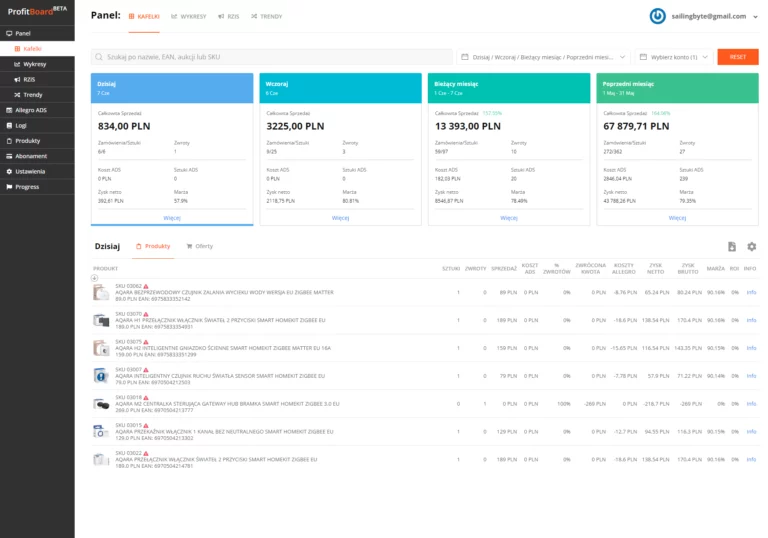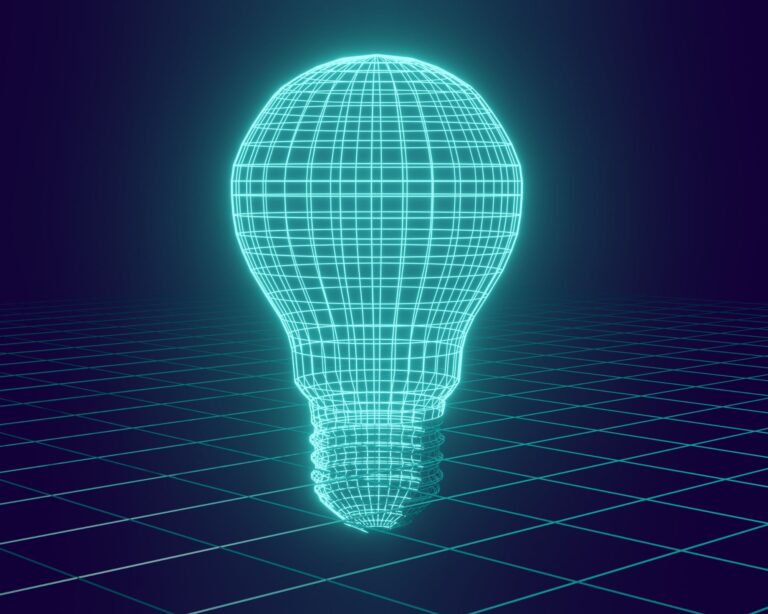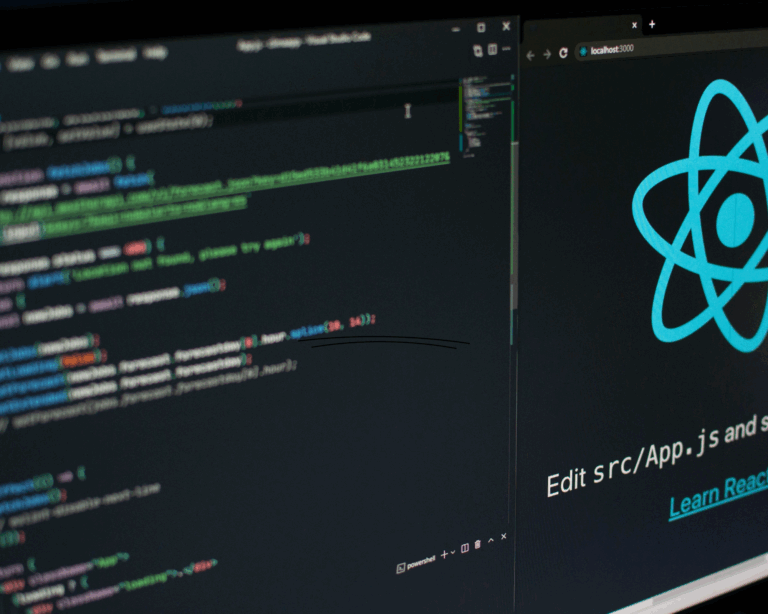When you hear the word application, what probably comes to your mind is a mobile application. However, in the web development world, there are other types of apps. Today, I would like to write a few words about web applications. I will also try to answer the questions: What is the website design? What is website design coding?
What is a web application?
A web application or web app is a piece of software that runs in web browsers. You might wonder: Are websites not accessed through browsers too? Does it mean websites are web apps? Very valid questions. Let me explain the difference.
Websites are rather static. The user can read text, look at images, and layout and watch videos. There is usually no other activity a user or a client can perform. Also, website development is easier. An example of a website is Wikipedia. You type the phrase in the search box and the desired definitions or articles show up. You can read them, and click on other links, but that is all you can do on the Wikipedia web page.
A web application is an interactive piece of software. Users can not only read and see the content but also manipulate the data in the web app. Web applications usually require authentication. Web apps are complex, and their functionality is complex too. Amazon and Facebook are great examples of web apps. The user interacts with the content and modifies it according to their will.
What does the web application consist of?
From the structural point of view, there are three elements of a web app. These are front-end development, back-end development, and database. Every one of these elements corresponds to different types of app functionality.
Front-end development
The front-end developers are responsible for the information that the application displays to the user. At first, the site (or web app) elements, such as the design, are created by web designers. Then, the elements are coded by the front-end developers. Front-end code is written in the markup language (HTML) and the programming language (JavaScript). The result is displayed on the client’s side in the browser, e.g., Safari, Chrome, Internet Explorer, Firefox, etc.
Back-end Development
The back-end developer builds the architecture of an app and manages web programming. Back-end development makes sure that the commands that the user sends are fulfilled. It consists of processing information and getting a response from the server. Servers can be called the ‘remote agents’ that retrieve information from the databases.
Databases
Web developers need a space to store all data necessary for the app’s correct functioning (e.g., user information). Such a place is called a database. Databases are also located remotely. However, the unwritten rule of web development dictates storing databases on a different server than the one where the app’s back-end is stored.
What is the website design?
Perhaps one of the biggest transformations during the website development process is turning web design into code. Images, animations, videos, and all sorts of interactions you can perform are web design inspirations at first. Then, that web design vision is presented to the web developer, who then translates it into a code so that an app can display the web designer’s vision to you. Visuals are transformed into the text to be again displayed as visuals.
Remember about the business plan
A business plan is an inseparable part of web development. A good business plan consists of several crucial elements.
Purpose of your business
Summarize your business operations. Remember to include information about the possible funding if you will need it.
Product Description
Describe your app. Mention how it will benefit the potential users. Ask yourself a question: how will it differ from the apps already sold in App Store and Google Play Store?
Market analysis
Gather your target customers’ expectations and selling trends.
Competitor analysis
Analyze the weaknesses and strengths of your competitors’ apps.
You will present your business plan to potential investors. Make sure it is top-notch! You can read more about a good business plan and other aspects of setting up a business in the article about how to start a business from scratch.
What is the web development process?
Whether you develop a website, mobile app, or web app, there are a few steps that the process consists of.
Planning
Before we start coding, we ask about all the details, such as:
- what your idea consists of
- what functionalities you will need
- what solutions you have thought of
- why a certain approach is the best, in your opinion
The answers to all the above will take us to a simple plan for your web app development. It will also confirm the work we will perform while creating your product.
Creating
It is when the coding (and the magic!) happens. We bring your idea to life. Initially, we introduce a Minimal Viable Product with minimum functionality. Step by step, we add functions and features based on the client’s feedback. Every step brings us closer to creating your perfect web app. It is also the stage where we test the app against any bugs or check if any changes we implemented work properly.
Launching
The stage at which we finally release the app. The thrill of getting the first users’ feedback is the feeling all team members are waiting for. Of course, we use feedback not to get an ego boost, but to make the app even better. After all, who knows better what an app should or could do than the client?
SLA – Service Level Agreement
This part is also called the post-launch support and consists of a few activities, such as:
- fixing possible bugs
- implementing changes based on customer feedback
- optimizing the performance
- adding new features required by the client
- renewing licenses
Let us now tell you how Sailing Byte fulfills the terms of the Service Level Agreement.
A few words about SLA Micro package at Sailing Byte
We offer our clients a package that covers the basic functions of a Service Level Agreement. What are they?
CMS update and CMS free plugins verification and updates
Keeping up-to-date systems is crucial because of multiple reasons, such as:
- Security enhancement – updates consist of security fixes. Updating plugins and CMS is the very first step in preventing hacking.
- The longer the time without updates, the harder it will be to update the given system. This effect is called technical debt. It means that the systems get old over time. At some point, it may even be better to deactivate the old systems and create new ones from scratch.
Google Analytics verification and installation
Google Analytics helps to analyze traffic on your website. You can check who your visitors are, how they came across your website, and more. It allows for the creation of better-targeted ads.
In the SLA Micro package, we check if Google Analytics is installed and if it properly tracks the traffic. If not, we will install a script.
Google Tags verification and installation
Google Tags is another tool that helps to analyze traffic on your website. It tracks users’ behavior and verifies if created funnels work correctly.
In the SLA Micro package, we check if Google Tags is installed and if it properly tracks the traffic. If not, we will install a script.
File Manager upload verification
File Manager allows you to edit, delete, upload, download, zip, copy & paste files and folders directly from the Admin Panel of your website.
In the SLA Micro package, we check if File Manager is installed and if it works properly. If not, we will install it.
File robots.txt verification and installation
This file tells the search engines what they should do and how they should crawl the website. If a sitemap is present, it will be indicated there too. Search engines (for example, Google) can then properly crawl through your website and show higher results.
In the SLA Micro package, we check if robots.txt file exists. If it does not, we will create it.
File sitemap.xml verification and installation
The Sitemap.xml file contains all the subpages you would like to have indexed by search engines. It also contains information on how often each page gets checked. It is important, especially if you write blog articles because it ensures that Google searches through your page whenever a new article appears on your website. You can also indicate the importance of each page.
In the SLA Micro package, we check if a sitemap.xml file exists. If it does not, we will create it.
SSL verification and installation
SSL(Secure Sockets Layer) certificate is the most common protocol used to transcript all data transfer between your website and, for example, web browsers.
In the SLA Micro package, we check if SSL is installed and if it works properly. If not, we will install it.
Develop your web app with Sailing Byte
Book a call today to discuss your web app development or SLA Micro package. We also offer other SLA packages, which we can tailor to your needs to include such functions as:
- updating paid plugins
- optimization and monitoring of Google Analytics, Google Tags
- robots.txt file and sitemap.xml file optimization
- forcing SSL protocol on your website.